If you own or have received a non-fungible token (NFT), you may want to transfer that NFT from one crypto wallet to another, either for trading purposes or simply because you want a different type of digital asset. In this simple guide, we will walk you through the process.
Transferring NFTs from one wallet to another.
Wallets like Metamask and Solana's Phantom wallet are very popular among NFT owners. Regardless of which wallet or NFT marketplace you prefer, there are generally five steps you need to follow to transfer an NFT from one digital wallet to another:
The steps are likely similar for all wallets and will allow you to securely send your NFT to the correct recipient.
To be more specific, let's walk you through two common use cases: transferring an NFT from your OpenSea account to a MetaMask wallet and transferring an NFT to the Phantom wallet. These are two common wallets that are commonly used in the NFT world.
One thing we want to mention at step 4 above and in all the instructions that follow: You need to make sure that the address of the public wallet you are sending to is correct. If you misspell or otherwise enter the public address incorrectly, the NFT will be permanently transmitted to that incorrect address and there will be no way to retrieve it.
Sending an NFT from OpenSea to MetaMask.
Below are the steps that need to be performed to transfer the NFT from OpenSea to MetaMask using Google Chrome:
1. to send an NFT from OpenSea to a MetaMask wallet, you must first log in to the OpenSea platform and select the NFT you want to send.
2. select the NFT you want to send.
3. you will be asked for the address of the public wallet you want to send the NFT to.
4. then you must agree to pay the fee for the transfer by pressing "Confirm".
OpenSea will transfer your NFT to a MetaMask wallet after you pay the fee.
Sending an NFT to the Phantom Wallet.
The phantom wallet is intended for assets that are compatible with the Solana blockchain. Those who want to transfer some of their NFTs to this user-friendly wallet can do so by following the steps below:
1. go to your phantom wallet and click on the "NFT Collectibles" button.
2. select an NFT to send.
3. you need to enter the recipient's public wallet address to complete the NFT transfer.
4.You need to agree to pay the network fee by pressing "Send".
NFTs are exciting assets to collect, and it's great that there is a way to do so in the crypto world. However, the process can seem confusing and difficult for someone who hasn't spent much time in this field. But once you've gone through the process a few times, it becomes much easier to manage your NFTs, connect your wallets, send tokens, and transfer assets between them.